Ulauncher the application luncher for Linux
Ever since I moved away from mac and started using Linux as my daily driver there’s been a few minor things that I miss obviously. One of the things is that I never really liked the default application launcher for ubuntu. I always loved the default one mac os has that has a lot of built in functionality. Or if you wanted more on mac you could even install Alfred and that was awesome too.
So I looked a bit more and found out that you can have the exact same thin on Linux and its called Ulauncher.
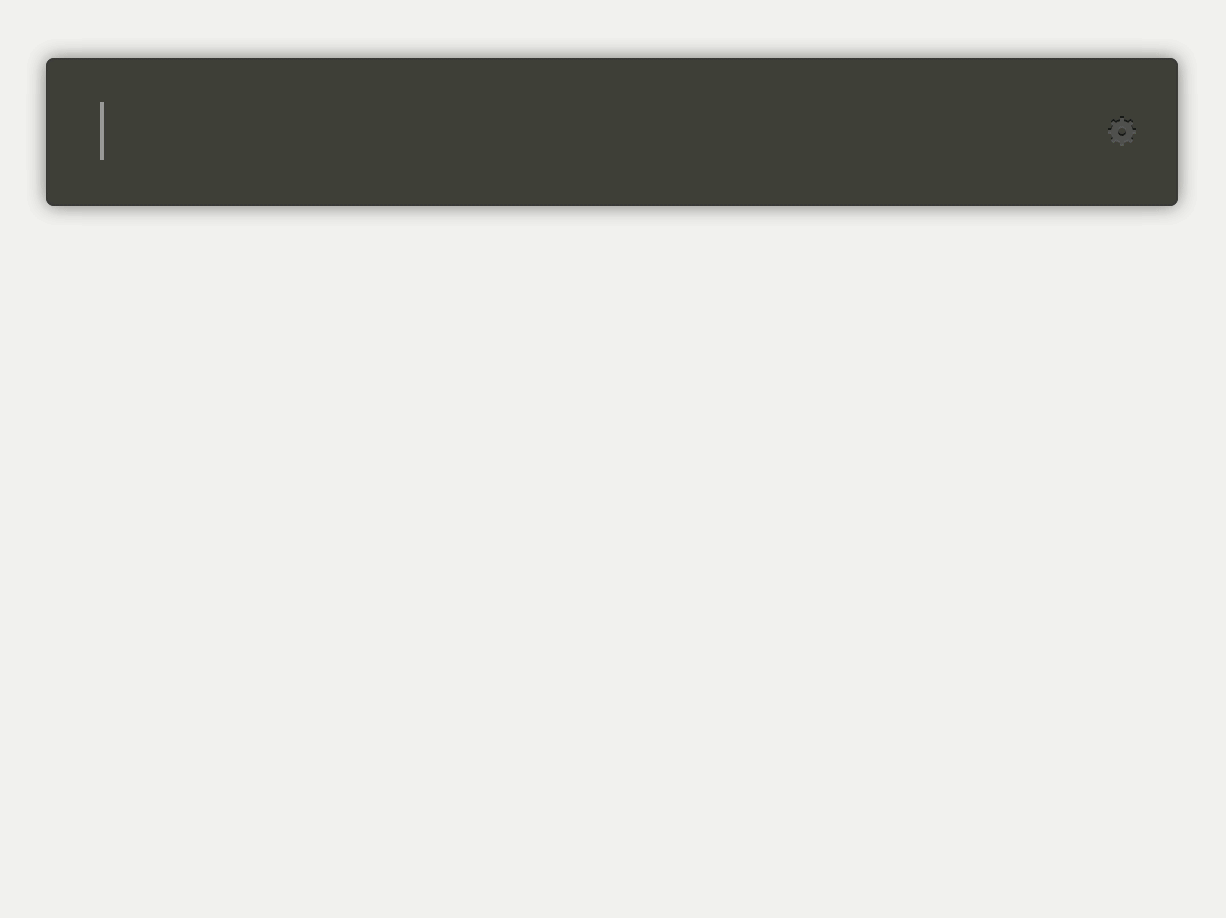
It was basic feature like:
Fuzzy search
Type in an application name without worrying about spelling. Ulauncher will figure out what you meant. It also remembers your previous choices and automatically selects the best option for you.
Custom color themes
Ulauncher provides 4 themes built in. But if you need something different you can always create a custom color theme. Docs are here.
Shortcuts & extensions
Improve your workflow with customizable shortcuts and extensions. Create a shortcut for web search or your scripts or install a 3rd party extension.
Fast directory browser Browse files and directories with ease. Type ~ or / to start. Press Alt+Enter to access an alt menu.
Assuming you’re using debian you can just download the .deb file and install the thing.